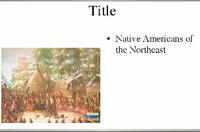 Back in the Q&A post Dinah Sore asked me why I used the quicktime slide show format. I would assume Dinah, like most people in tech ed is a big powerpoint user. PPoint has many advantages: It's good for storyboarding and it's good for the effects palette that kids love to play with. But go try to transfer for it from one machine to another or try to send it someone on a network or via email. It will only work if it is a static ppoint, i.e. it doesn't involve attached media files or employ effects. There is a way around this in later versions of the program. You have to save the ppoint as a "package." You can also save it as a movie, but every time I've tried that PPoint quits. (typical microsoft wackiness) The package will contain the proper media. You have to be caredful, however, that in the creation of the original PPoint that you please all your component files in a folder to begin with. Are you lost?- I am and I'm writing this stuff. So I hope Dinah is satisfied and is off to see the "USA in her Chevrolet." BTW, Dinah Shore (Frances Rose Shore) was a member of the tribe. Anyway, when I do use PPoint with beginners I create a template that has a predetermined number of slides and predetermined timing and transitions along with a timed sound file. In this way the kids only have to concentrate at the primary task at hand which is supplying new relevant content (title text, side text and corresponding image) to the ppoint show. When they get more proficient they can then futz around with different timing and transitions. Here's a sample of a PPoint template I created for a study of Native Americans that could be adapted for a "home" project. Here, I used snapzpro to capture the PPoint as a movie.
Back in the Q&A post Dinah Sore asked me why I used the quicktime slide show format. I would assume Dinah, like most people in tech ed is a big powerpoint user. PPoint has many advantages: It's good for storyboarding and it's good for the effects palette that kids love to play with. But go try to transfer for it from one machine to another or try to send it someone on a network or via email. It will only work if it is a static ppoint, i.e. it doesn't involve attached media files or employ effects. There is a way around this in later versions of the program. You have to save the ppoint as a "package." You can also save it as a movie, but every time I've tried that PPoint quits. (typical microsoft wackiness) The package will contain the proper media. You have to be caredful, however, that in the creation of the original PPoint that you please all your component files in a folder to begin with. Are you lost?- I am and I'm writing this stuff. So I hope Dinah is satisfied and is off to see the "USA in her Chevrolet." BTW, Dinah Shore (Frances Rose Shore) was a member of the tribe. Anyway, when I do use PPoint with beginners I create a template that has a predetermined number of slides and predetermined timing and transitions along with a timed sound file. In this way the kids only have to concentrate at the primary task at hand which is supplying new relevant content (title text, side text and corresponding image) to the ppoint show. When they get more proficient they can then futz around with different timing and transitions. Here's a sample of a PPoint template I created for a study of Native Americans that could be adapted for a "home" project. Here, I used snapzpro to capture the PPoint as a movie.
Saturday, July 30, 2005
PowerPoint Pros and Cons
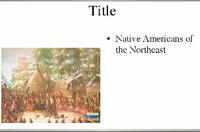 Back in the Q&A post Dinah Sore asked me why I used the quicktime slide show format. I would assume Dinah, like most people in tech ed is a big powerpoint user. PPoint has many advantages: It's good for storyboarding and it's good for the effects palette that kids love to play with. But go try to transfer for it from one machine to another or try to send it someone on a network or via email. It will only work if it is a static ppoint, i.e. it doesn't involve attached media files or employ effects. There is a way around this in later versions of the program. You have to save the ppoint as a "package." You can also save it as a movie, but every time I've tried that PPoint quits. (typical microsoft wackiness) The package will contain the proper media. You have to be caredful, however, that in the creation of the original PPoint that you please all your component files in a folder to begin with. Are you lost?- I am and I'm writing this stuff. So I hope Dinah is satisfied and is off to see the "USA in her Chevrolet." BTW, Dinah Shore (Frances Rose Shore) was a member of the tribe. Anyway, when I do use PPoint with beginners I create a template that has a predetermined number of slides and predetermined timing and transitions along with a timed sound file. In this way the kids only have to concentrate at the primary task at hand which is supplying new relevant content (title text, side text and corresponding image) to the ppoint show. When they get more proficient they can then futz around with different timing and transitions. Here's a sample of a PPoint template I created for a study of Native Americans that could be adapted for a "home" project. Here, I used snapzpro to capture the PPoint as a movie.
Back in the Q&A post Dinah Sore asked me why I used the quicktime slide show format. I would assume Dinah, like most people in tech ed is a big powerpoint user. PPoint has many advantages: It's good for storyboarding and it's good for the effects palette that kids love to play with. But go try to transfer for it from one machine to another or try to send it someone on a network or via email. It will only work if it is a static ppoint, i.e. it doesn't involve attached media files or employ effects. There is a way around this in later versions of the program. You have to save the ppoint as a "package." You can also save it as a movie, but every time I've tried that PPoint quits. (typical microsoft wackiness) The package will contain the proper media. You have to be caredful, however, that in the creation of the original PPoint that you please all your component files in a folder to begin with. Are you lost?- I am and I'm writing this stuff. So I hope Dinah is satisfied and is off to see the "USA in her Chevrolet." BTW, Dinah Shore (Frances Rose Shore) was a member of the tribe. Anyway, when I do use PPoint with beginners I create a template that has a predetermined number of slides and predetermined timing and transitions along with a timed sound file. In this way the kids only have to concentrate at the primary task at hand which is supplying new relevant content (title text, side text and corresponding image) to the ppoint show. When they get more proficient they can then futz around with different timing and transitions. Here's a sample of a PPoint template I created for a study of Native Americans that could be adapted for a "home" project. Here, I used snapzpro to capture the PPoint as a movie.
Subscribe to:
Post Comments (Atom)






No comments:
Post a Comment